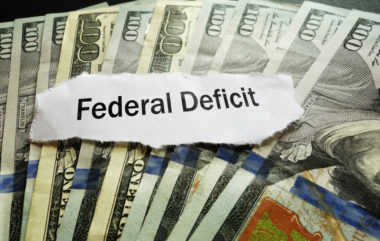It’s a common scenario: the phone rings, and the caller claims to be from Microsoft, notifying you that there is a problem with your computer. They ask you to give them access to the machine so they can fix the issue, which soon becomes more difficult than expected and requires advanced tech support — for a fee.
Or perhaps you’re surfing the internet when suddenly you receive an urgent pop-up message telling you that you have a virus. You’re directed to call a toll-free number, at which point you’re once again asked for access to your computer and an exorbitant fee to fix the “problem” and keep it from happening again.
In either case, you’ve become the victim of a tech support scam, a growing issue in cybersecurity. In 2017 alone, the Federal Trade Commission received more than 150,000 reports of tech support scams from unsuspecting consumers who lost money, had their computers infected with malware, or exposed personal information to scammers.
Tech support scammers often impersonate major companies, including Microsoft, Apple, and Google, and attempt to scare you into responding. It’s proven to be a lucrative trick, too: the FTC reports that consumers lost about $55 million to these phony tech support providers last year.
It’s important to learn how to protect both yourself and your loved ones from these kinds of scams. This is especially true for people with older family members, since lots of scammers try to target the elderly.
Table of Contents
Types of Tech Support Scams
The first way to protect yourself from fraudulent tech support is to understand how they work. Most fraudsters target unsuspecting victims in one of three ways: phone calls, pop-up warnings, and online ads.
Phone Calls
Tech support scammers will often make cold calls, hoping to catch someone unaware and trick them into handing over access to their computer. Usually, the caller claims to be from a major company like Microsoft or Apple, and sounds very knowledgeable and authoritative when they tell you that they need access to your computer to remove a virus, update your software, or fix some other problem.
A scammer might tell you, for instance, that they have detected a dangerous virus on your machine, or that they have uncovered a new variant of a virus and need to immediately install protection to keep your computer safe and functional.
Typically, phone scammers will aggressively attempt to get you to grant them remote access to your computer so they can “fix” the problem. Once you agree, they will likely pretend to run a diagnostic on your computer to find the issue. Then, they’ll tell you that the problem is bigger than they expected and you need to pay them to do more advanced work on your machine, often in the form of a worthless security service subscription.
Meanwhile, they are really installing malware on your computer that may be doing anything from stealing your personal information to taking over your computer for nefarious purposes.
In a variation — or continuation — of the phone scam, a caller will reach out to follow up on the service and ask if you’re satisfied. If you say “no” (which is likely, once you realize the scam) you’ll be offered a refund. However, it’s unlikely you’ll ever see any money, as the scammer is only trying to access your financial information to steal additional money from you.
Pop-Up Warning
Another common tech support scam is the pop-up warning. These appear when you are online, and suddenly what looks like an error or warning message appears, telling you that you have a problem with your computer that needs to be addressed immediately.
Often, these messages will appear to come from legitimate tech support or security companies, and direct you to call a toll-free number for help with the issue. In some cases, they may direct you to another website where you can download software to “clean up” your machine and remove harmful software that isn’t really there.
Once they get you on the phone, these scammers will use the same techniques as cold callers, directing you to allow them access to your computer for a “scan and repair” that’s just a front for installing malware.
If you go directly to a website and download a program instead of calling, you save them the trouble of installing the malware themselves. In either case, you’ll probably be asked to pay for the “service” with a credit card, gift card, or cryptocurrency.
Online Ads and Listings
Sometimes, tech support scammers will wait for their victims to come to them, luring people in with false promises of inexpensive services, or more effective security. These scammers lurk in search results and online ads, and on social media, waiting for people to search for help with their computers. For instance, someone might be looking for free antivirus software, or solutions to speed up a slow computer. When they do, and click on an advertisement or listing in their search results, they are suddenly at risk.
Fraudulent tech support ads might look like legitimate companies, but in many cases, their products are simply a front for harmful spyware, adware, and malware. You might install one of these programs, only to find that your problems are worse, and fixing them requires giving the scammers more money. Sometimes, these scams begin with a search result and end with similar tactics as phone or pop-up scams: you’re directed to call a number, or leave a callback number, and once you’re on the phone, the deception begins.
Tech Support Scam Warnings
Although tech support scams are common, watching for red flags can help you avoid becoming a victim.
When you receive a phone call purporting to be tech support, hang up. None of the major computer companies or software providers will ever make an unsolicited phone call or send an email with a warning and offer tech support, nor do they include phone numbers on their messages. The only way you can get help with an issue is if you initiate contact through official channels. Therefore, you can safely ignore any unsolicited calls you receive claiming to be tech support.
If you receive a pop-up notice of an error, examine it closely to determine its legitimacy. Not all error messages or notifications are scams, and may come from your security provider or operating system. However, legitimate notifications will never include a phone number, and you’ll only speak with a tech support professional if you initiate contact.
Other signs of a fraudulent warning include misspellings and poor grammar in the message, language that creates a sense of urgency (such as you only have a few minutes to fix the problem), and unprofessional imagery. Generally, closing the browser window will make the notification go away.
Finally, before you engage any tech support service, search for the company online and evaluate its reputation. If you already have tech support via your security software or another provider, call them for help first. If you’ve already paid for service, you’ll never be asked for additional payment.
The Danger of Tech Support Scams
Falling for a tech support scam can have some serious consequences. Not only are you putting your computer at risk for viruses and malware, but the scammers are likely to steal passwords, personal information, and money.
At the minimum, fake tech support will cost you money by making you pay for worthless services or services that you can get for free or do yourself. At worst, they will steal your identity, drain your bank accounts, and install malware that does harm to your devices.
Falling victim to a tech support scam may also make you more likely to be targeted by a refund scam later on down the road. The same or a different set of scammers may call you, claiming to offer a refund for the very fraudulent tech support services you paid for.
How to Avoid Tech Support Scams
So how can you avoid falling victim to a tech support scam?
- Hang up the phone. Again, a legitimate company will never make an unsolicited call, so if you receive one, hang up.
- Close your browser. This will make fake error or virus alerts go away.
- Never click a link or call a phone number in a pop-up alert.
- Never allow anyone to have remote access to your computer, unless you’re certain it’s your security provider.
- Never give out financial information, provide credit card information, or make a wire transfer for any unsolicited security services.
- Install strong security and antivirus protection and keep it updated.
- Have a trusted computer or tech support technician on call who can help you with any issues you may have, so you don’t need to rely on internet searches for help.
- Report the scam to the FTC.
If you think that you have fallen for a scam, immediately notify your financial institutions to report the fraud, and run a full security scan on your computer to identify and remove any harmful software. Don’t forget to change all of your passwords as well.
Image Source: https://depositphotos.com/